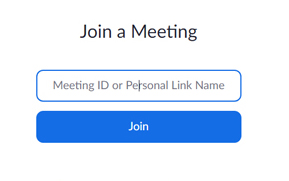Hi it’s Steph here. I thought this blog post could be useful in these unprecedented times. Especially if you’re anything like me and having to quickly learn how to use technology and find it little daunting.

Zoom has been an incredibly helpful virtual platform to run all those things usually done face to face. I was a little confused by it to begin with. So I thought I’d write a quick blog post with some useful tips about how to use Zoom. I must admit now I’m getting used to it, even if I’m only a week into using it. We’re having staff meetings using it and my Knit Group are using it to do a virtual knit & natter once a week, it’s not so daunting afterall; like all things new, it takes a while to get used to it.
Zoom themselves have several useful tutorials to help you get to grips with setting it up and how to join a meeting. If you’ve never used Zoom before this resource page on their website will tell you how to get started on whichever device you prefer.
The first thing to do is to join a meeting, this useful video from Zoom, below, will show how to do that. I would highly recommend testing your audio and video connections before joining a meeting, Zoom will prompt you to do this anyway. I discovered my webcam was disconnected on my laptop when I joined my first virtual knit which caused much faffing and I missed a few minutes.
What device should you use?
This might be dependent on what device you have access to, or what you are doing. Personally I would recommend using a phone (or possibly a tablet device) that has a two way camera. This way if you are joining us for a virtual workshop it’s easy for you to show your work or your hands. If you are joining a chatting meeting, like our virtual bead and craft socials, I would recommend using a laptop. This allows you to see all participants on the same screen at once, which feels much more sociable. You can still join a chatting meeting on a phone, you just have to swipe left on your screen to see everyone.
We usually host our Bead & Craft social which in person on 1st & 3rd Monday evenings of every month. Obviously we cannot currently do this, so instead we are going to host a virtual bead and craft session EVERY Monday evening 5.30pm – 7.30pm. To allow everyone to keep in touch and hopefully avoid feelings of loneliness and isolation. This will be hosted on Zoom and the meeting ID is 481-103-691 you can access this reoccurring meeting with the same code each week. Below I’ve taken a screen shot of where you add the meeting ID.
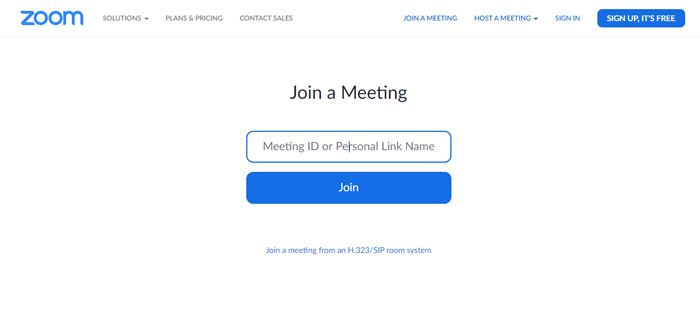
I hope you have found this useful and if you have any tips to share, please feel free to add them in the comments.
Thanks for reading.
Steph